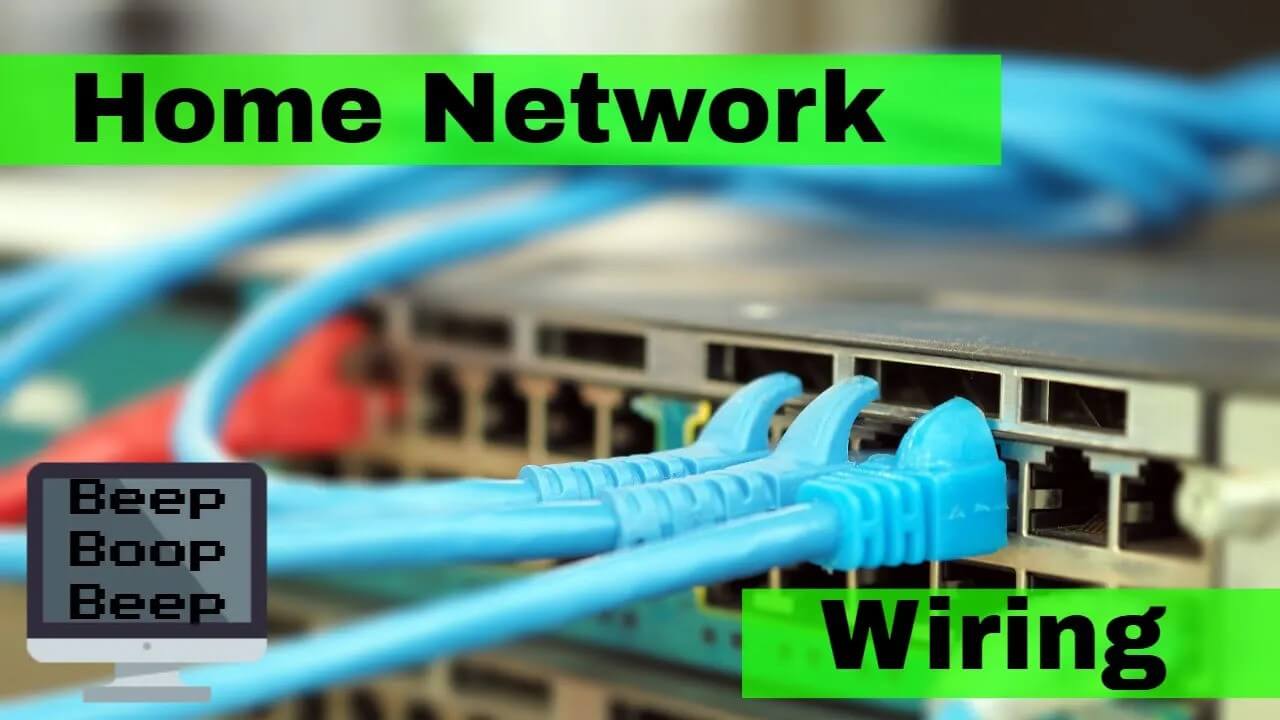When it comes to creating a fast, reliable, and seamless internet experience, nothing beats a hardwired connection. In today’s digital world, wireless convenience often takes center stage, but for anyone serious about speed, stability, and security, home network wiring remains king. I’m walking you through my experience upgrading my own home network wiring setup. I’ll share the process, the tools, the challenges, and some helpful advice so you can do the same in your home.
I stayed inside today—partly because it’s freezing out, but mostly because it was the perfect time to expand my home network. My goal was simple: add hardwired connections for my basement computer and the upstairs television. That sounds easy, but in an already-built home, it quickly becomes a test of patience, precision, and persistence.
Table of Contents
Planning the Home Network Wiring Layout
I began by planning the route for my new Cat 5e Ethernet cables. I chose Cat 5e because it offers gigabit speeds and solid reliability for a reasonable price. Over the last few days, I ran cables from my basement across a soffit and into a utility closet, threading them through multiple rooms to reach their final destinations. It’s tedious work that demands careful routing to avoid damage and maintain signal integrity.
Running wires in finished walls means tight corners, fishing cables blindly, and inevitably patching a few holes when things go wrong. I already had six lines run to various rooms, neatly organized into a patch panel in my network hub. The hub includes my router, switch, modem, network-attached storage, a PoE injector, and even a Raspberry Pi handling my home automation.
Navigating Tight Spaces and Tricky Terminations
The first challenge came in the form of a cramped space behind my desk where I needed to install a new drop. I discovered the coax cable had been screwed into place with no extra clearance, which made inserting the Ethernet jack a real pain. I had to unscrew the coax, drill out more space, and then feed the new cable using fish tape.
To my surprise, the fish tape went through on the first try—a miracle by home wiring standards! I pulled the cable, installed the keystone jack, and snapped it into a wall plate. Done? Not quite.
I moved on to the next location, and let’s just say not every hole I drilled landed where I wanted it. After a few “oops” moments and some drywall patching, I eventually completed all my cable runs. These little setbacks are common, so don’t get discouraged if your home network wiring journey has a few speed bumps.
Testing the Connections for Success
With all the cables in place, the final step was testing. I used a network cable tester—a tool I highly recommend if you’re planning to wire your home. It has two parts: one stays with you, and the other plugs into the remote location. You run the test, and it confirms whether all the wire pairs are correctly matched with no shorts or miswires.
After running a few tests, I confirmed everything was wired properly. The new drops were live, the network was humming along, and my devices were finally connected with rock-solid Ethernet links. This meant faster speeds for streaming, smoother video calls, and zero interference compared to Wi-Fi.
- 2-in-1 Cable Tester- The 812A network cable tester is a useful tester tool. It allows you to test CAT5, CAT5e, CAT6, CAT6A and patch cords that terminate with RJ45 connectors. And you can also test telephone continuity with this cat cable tester.
- Separated Structure-The ethernet tester can be easliy slide into two separated parts. And you can still use it where you are testing runs.
- Fast/Slow Testing- The gear to change testing speed is on the master, support fast and slow detect speed, giving you more flexibility. it features an easy-to-read LED indicator display with markings that correspond to the connection test result.
- Portable & Durable- The 812A tester is small in size and lightweight, Carried around anywhere without any hassle; the chassis is made of much better quality plastic, nice and solid.
- Pair with Electrical Devices – The network & cable testers can easily detect shorts, opens and cross-pairs. And If you make patch cables or punch down Ethernet cables this is a great tester to quickly check that the cable is wired correct, there are no shorts, and all wires are connected.
Last update on 2025-09-03 / Affiliate links / Images from Amazon Product Advertising API
Why Home Network Wiring Is Worth It
In the end, the time I invested into home network wiring paid off big. While the process tested my patience, especially working in tight spaces and fixing drywall, the result was a network that’s faster, more secure, and far more reliable than Wi-Fi alone. I now have a direct connection to every important device in the house.
If you’re ready to boost your internet speed, eliminate buffering, and get serious about streaming, gaming, or working from home, then home network wiring is a powerful upgrade you won’t regret.